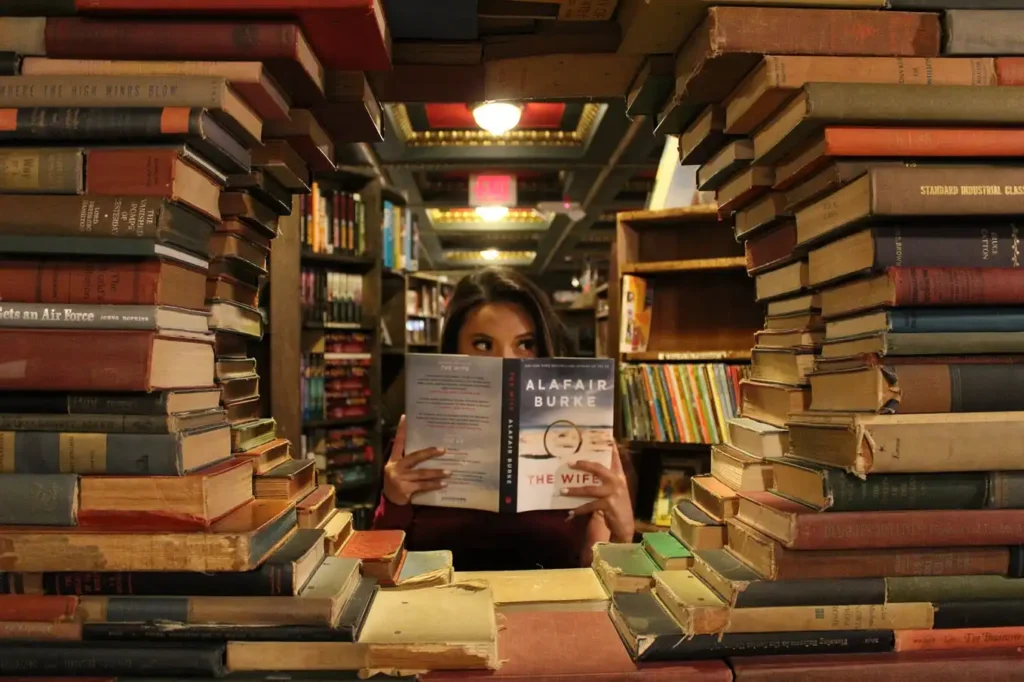For book lovers, creating personalized book lists is a great way to organize your reading journey. Whether you’re tracking books you’ve already read, curating a collection of must-reads, or gathering books based on specific themes or genres, Book Zee makes it easy to create and share your personalized book lists with friends and the reading community.
In this blog post, we’ll walk you through how to create and share personalized book lists on Book Zee, so you can enhance your reading experience and connect with other book lovers in meaningful ways.
1. Create Your Account and Set Up Your Profile
Before you can start creating book lists on Book Zee, you need to sign up for an account. This gives you access to all of the platform’s features, including book list creation, recommendations, and social sharing.
-
Sign up or log in: Visit Book Zee and sign up using your email, or log in if you already have an account.
-
Complete your profile: Fill out your reading preferences, favorite genres, and any other information that will help Book Zee recommend books tailored to your interests.
Once your account is set up, you’re ready to start creating book lists!
2. Navigate to the “Book Lists” Section
Once you’re logged into your Book Zee account, finding the “Book Lists” section is easy.
-
Locate the Book Lists feature: On the homepage or your dashboard, look for the “Lists” tab or menu option. This is where you’ll create, view, and manage all of your lists.
-
Create a new list: Click on “Create New List” or the equivalent option to start building your list.
3. Choose a Theme or Category for Your List
One of the best features of Book Zee is the ability to create highly personalized book lists based on specific themes, genres, or categories. When creating a new list, think about what purpose the list will serve.
Some ideas for book lists include:
-
Top 10 Must-Reads: A collection of books you highly recommend or that you’re excited to read.
-
Books for Every Mood: Books that fit specific moods, such as “Feel-Good Reads” or “Dark and Thrilling Books.”
-
Genre Favorites: A list of books from your favorite genre, like “Best Fantasy Books” or “Top Mystery Novels.”
-
Books by Favorite Authors: A curated list of books from authors you love.
-
Reading Challenge: A list of books for a personal reading challenge, such as reading 50 books in a year or completing a list of “Books to Read Before You Die.”
When choosing your list’s theme, consider the books you already know you want to include, and think about how you’d like others to use or view the list.
4. Add Books to Your List
Once your list is created, it’s time to add books to it. You can add books by searching the Book Zee database for titles you want to include.
-
Search for books: Use the search bar to find specific books, authors, or genres that you want to add to your list.
-
Add books to your list: Once you find a book you want to include, simply click the “Add to List” button. You’ll be able to add it directly to the list you’re currently working on or to a new list you create.
-
Organize the order: Some lists may allow you to reorder the books by dragging and dropping them to suit your preferred order.
You can also add a brief description for each book, explaining why you included it on the list, what you loved about it, or what makes it a must-read.
5. Customize Your Book List with Cover Images and Descriptions
Book Zee allows you to customize your book lists to make them more visually appealing and engaging. Here are a few ways you can personalize your list:
-
Cover images: Add a unique cover image to your list. This could be a picture of your favorite book cover or a themed image that fits the mood of the list.
-
List description: Write a short and creative description of the list to give readers a sense of what to expect. This could include a brief introduction, your reasoning behind the list, or even a call-to-action inviting others to share their favorite books in the same genre or category.
Personalizing your list makes it stand out and more enjoyable for others to explore.
6. Share Your List with Others
Once you’ve created your personalized book list, sharing it with friends, fellow readers, or the Book Zee community is easy. Sharing your list allows others to discover new books, engage with your recommendations, and connect with you over shared reading interests.
To share your book list:
-
Public or private settings: You can choose whether your list is public or private. A public list can be seen by other users, while a private list is for your eyes only.
-
Share on social media: If you want to extend your list to a broader audience, Book Zee allows you to share your list on social media platforms like Facebook, Twitter, or Instagram. This can help you engage with fellow book lovers outside of the platform.
-
Invite friends: If you have friends who also use Book Zee, you can directly invite them to view and follow your list. This makes it easy to discuss books and swap recommendations with those who share your interests.
Sharing your book list helps foster a sense of community and opens up the opportunity for meaningful discussions about books.
7. Follow Other Users and Discover Their Lists
In addition to creating and sharing your own book lists, Book Zee allows you to follow other users and explore their lists. This is a great way to discover books you might have missed and expand your reading horizons.
-
Explore public lists: Browse through public book lists created by other users based on different genres, themes, or moods.
-
Follow users: When you find someone with similar reading tastes, follow them to keep up with their latest book lists and recommendations.
Following others on Book Zee allows you to continually discover fresh content and stay updated on the latest books.
8. Keep Your Book Lists Updated
Books, genres, and your reading tastes evolve over time, so it’s important to keep your book lists updated. As you discover new books, read more, or refine your preferences, go back and revise your lists.
-
Add new books: Whenever you read a great new book, add it to one of your existing lists or create a new list.
-
Remove outdated books: If you find a book no longer fits the theme of your list or isn’t as relevant as when you first created the list, feel free to remove it.
-
Update descriptions: Refresh your list’s description as your preferences evolve or as new trends emerge in the reading world.
Keeping your lists updated ensures that they remain fresh and relevant for you and your followers.
Conclusion
Creating and sharing personalized book lists on Book Zee is a fantastic way to organize your reading journey, connect with fellow readers, and share your favorite books with the world. Whether you’re curating a list of must-reads, tracking your reading challenge, or simply organizing your bookshelf, Book Zee makes it easy to create and share customized lists that reflect your reading style.
So, start creating your book lists today and join the vibrant Book Zee community of passionate readers!